Embedded comments
Comentario features when embedding on other websites
Comentario’s embedded comment engine allows to render a comment thread (tree), and each page it’s embedded on has its own comment tree.
- Comments can have children — which we call replies. Child comments can also be collapsed and expanded by clicking the coloured left border line.
- Comment text can be formatted using the Markdown syntax: you can make words bold, insert images and links, and so on.
- Comment thread uses mobile-first responsive design, which adapts well to different screen sizes.
- Comments can be edited and deleted by authors and moderators (all of which is configurable).
- Other users can vote on comments they like or dislike (unless voting is disabled). Cast votes are reflected in the comment score.
- Comment threads can be sorted by time or score.
- Top-level comments can be stickied, which pins them at the top of the thread, regardless of the current sort.
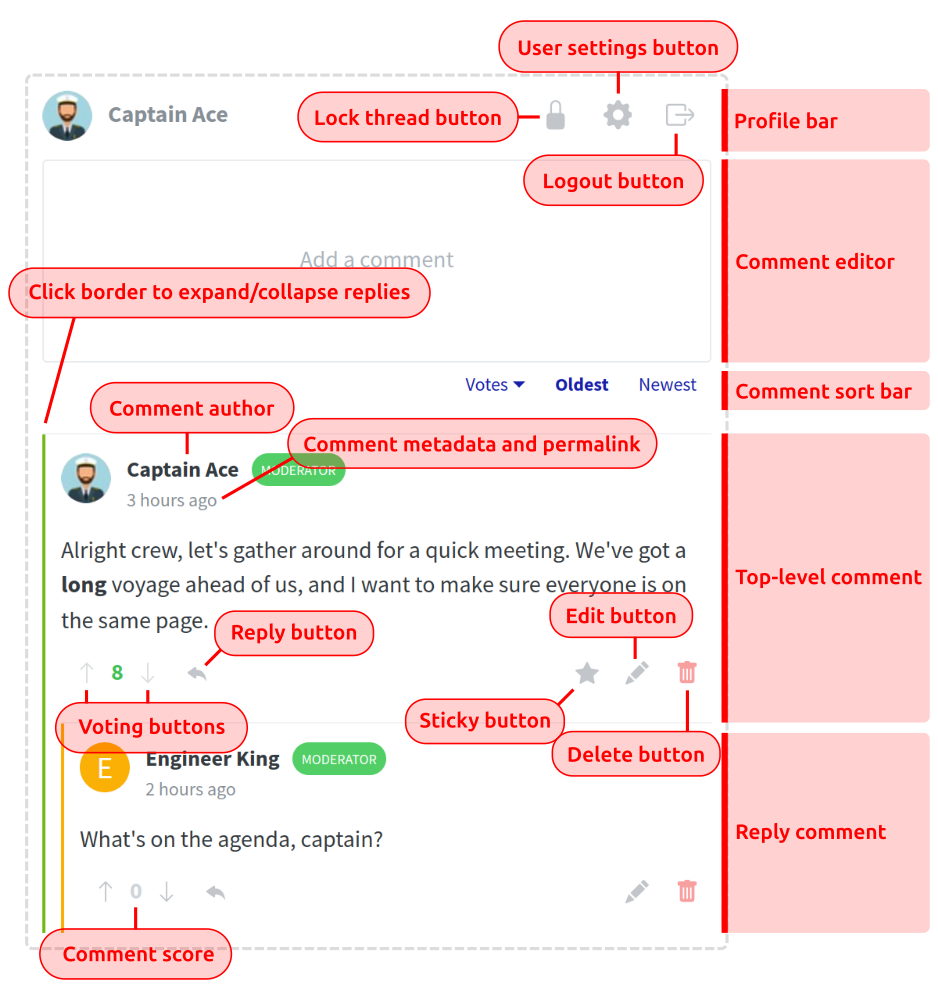
- There’s a variety of login options available for commenters; there’s also an option to write a comment without logging in (with an optional name), should the site owner enable it for this specific domain.
- Users can upload their own avatars, or opt to use images from Gravatar.
- There’s also a separate widget for displaying number of comments on a page.
